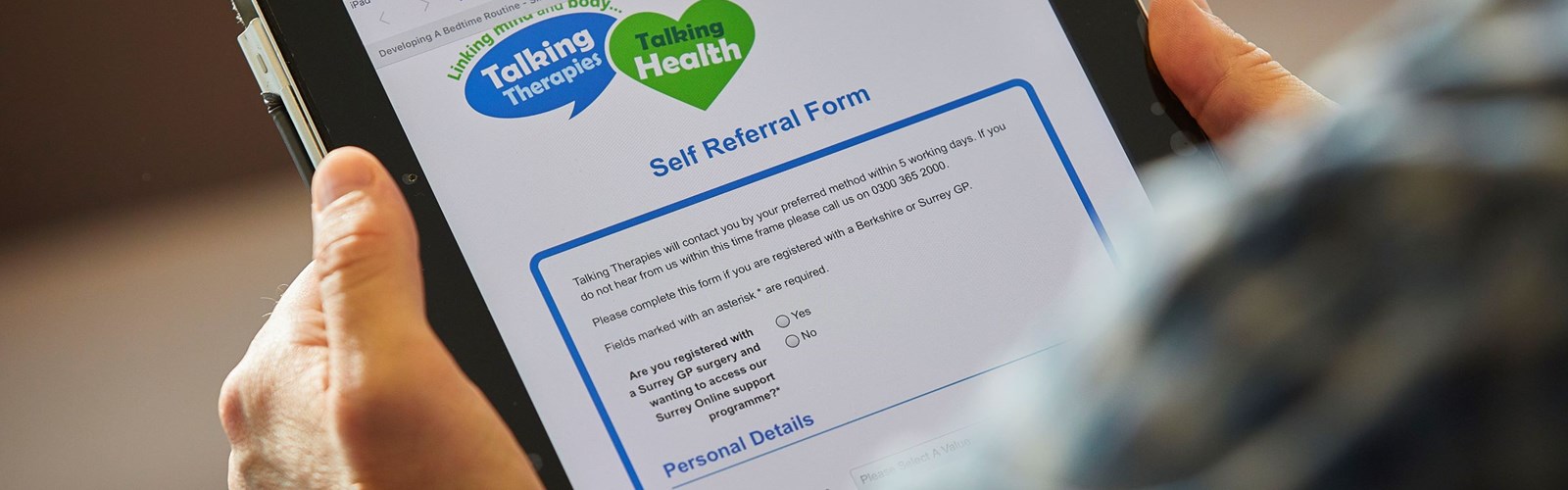Sign-up to Talking Therapies
How to refer yourself to us
- Complete our online referral form
- Call us on 0300 365 2000 to refer by phone. You can also email us at
- Ask your GP or care professional to refer you
Translate this website
Our website can be translated into over 100 languages. To do this:
- click on the orange person icon on your phone
- click the 'cog' symbol
- select your language
When you refer yourself through our website, select which language you prefer to use.
We will make sure an interpreter comes to your appointments.
If you’re deaf, hearing impaired or have a speech impediment, we can make arrangements to help you.
Online therapy you can start today
With our SilverCloud therapy programmes, you can get support from a therapist while following an structured programme on an app or online portal. You can choose to contact your therapist through online messaging and work through the content online, following an initial welcome call to explore your current needs.
Register today and get started on our starter programmes.
Visit our SilverCloud online therapy programmes page (opens in new browser tab)
Self-help resources
If you’re unsure about how to talk to your GP about your mental health or any challenges you’re having, the Mental Health Foundation have guides to help you.
Find guides from the Mental Health Foundation website (opens a new browser tab)
We also have many self-help resources and information sheets that may be useful in helping you understand your situation, or support a loved one experiencing difficulties. These resources are available to everyone, and you can access them at any time
Get Talking Therapies self help resources (opens in new browser tab)